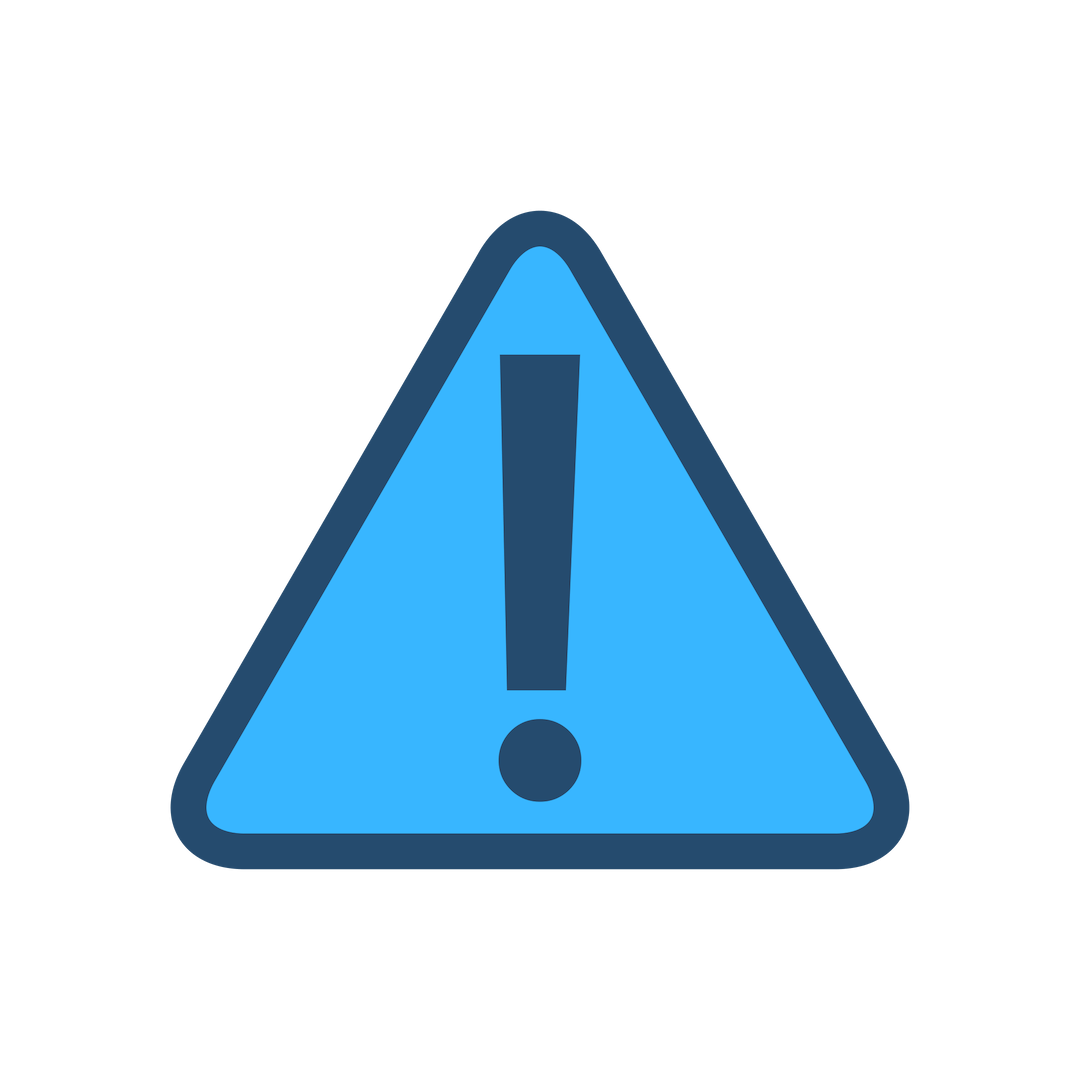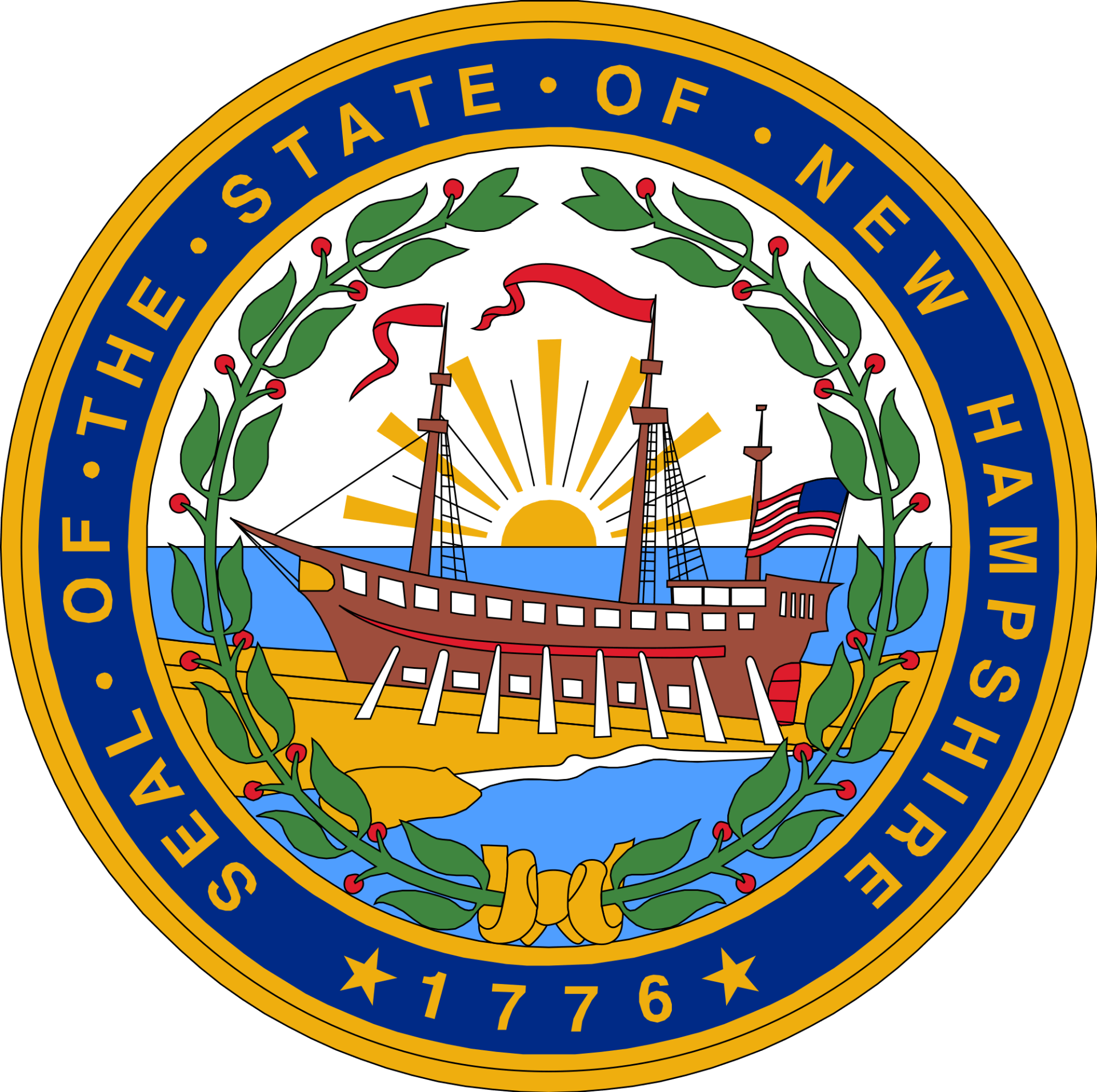New Payment Portal is Here!
Please note information will be sent regarding activation of your new portal account.
The new online customer portal is now available! Instructions with your specific account info were sent by mail.
As of April 15, 2019, Hampstead Area Water Company, Inc. (HAWC) has upgraded to a new billing software and new online customer portal. All customers have been assigned a new account number. Your new account number will be mailed out by the end of April. You will need your new account number and your home phone number that is currently listed on your HAWC account to register with the new MyHAWC web portal. You will not be able to access your account online if the home phone number does not match our records.
To register your account with the new MyHAWC web portal, please follow these steps.
1. Visit our website, www.hampsteadwater.com , and click the middle blue button “Register for Online Access”. This will direct you to the new MyHAWC Portal member registration page.
2. At the member registration page, you will need to enter your email, name, phone number and create a password. The password must be at least 6 characters. After filling out each field, click “Create Member”. A confirmation email will be sent to the email you provided that will have instructions for activating your membership. You will need to open this email and click on the link to complete your registration. If you do not receive an email, please check your spam and junk folders.
3. After clicking on the link from the email, you will need to log in with your email and password you just created. Once logged in, click on the “My Water Service” tab at the top, next to where it says “Home”.
4. It will tell you that you do not have any Utility Billing accounts associated with your membership. Click “ Add an Account ”. This will bring you to the My Water Service Home page, where you will link your HAWC account to your membership.
5 . Once in the My Water Service Home page you will need to enter in your new account number and home phone number listed above. The phone number field is very specific. You will need to enter it exactly how it is listed, with parenthesis around the area code and with a dash, (XXX) XXX-XXXX. Once both fields are filled out, click add account. It will tell you your account number was successfully added, and you can then click on your account number and it will bring up all your account information.
6. If you have multiple service addresses with HAWC, they will now each have their own account number. You can add them all by repeating steps 4 and 5 for each location. The “add account” button will be on the “My Water Service Home” page.
Thank you for your prompt attention to this matter. If you have any issues, do not hesitate to contact your customer service representatives at 603-362-4299 or email customerservice@hampsteadwater.com.